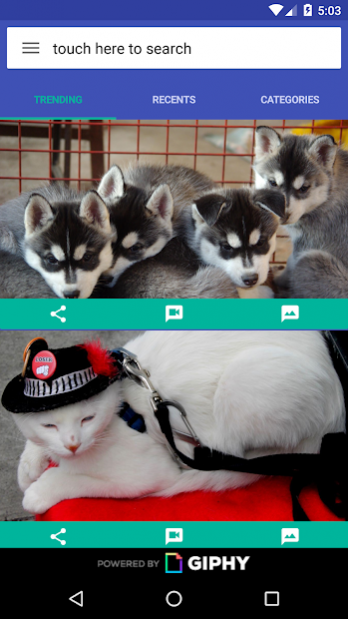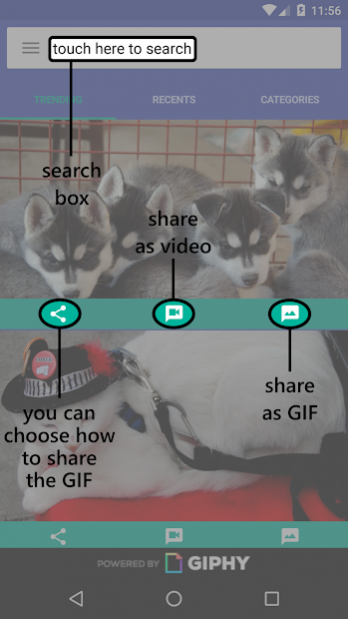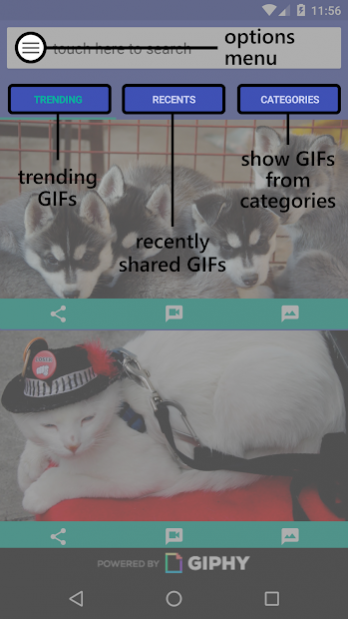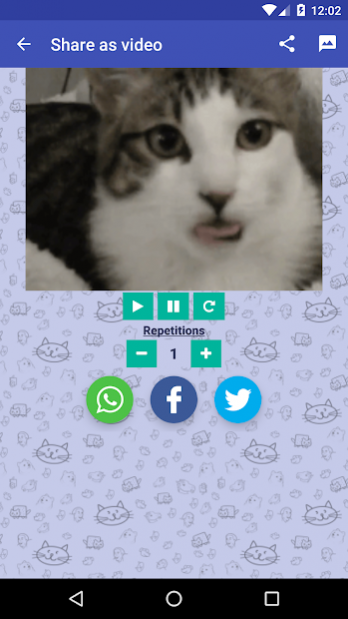GIFShare 1.2.3
Free Version
Publisher Description
You can share easily your favourite funny, scary, special occassion or kitty GIFs with anyone using Whatsapp, Facebook or any social media app!
GIFShare allows you to:
· Use the search engine to find a GIF for any situation: You can look for whatever you want.
· Find amazing GIFs navigating the trending GIF list: You can navigate the most shared GIFs of the moment.
· Explore categories to find the GIF you need: There are lots of categories, including Animals (cat, dog, bear...), TV (Game of Thrones, The Walking Dead, American Idol...), Celebrities (Leonardo DiCaprio, Kim Kardashian, Nicolas Cage...) or Sports (basketball, LeBron James, WWE...).
· Navigate your recently shared GIFs to resend them again and again: Once you share a GIF it saves automatically so you can share it again later.
· Select the GIF you want and share it with any social app, such as Whatsapp, Facebook, Twitter or even send it by email. You can share it with any app as long as it supports GIF or video sharing.
GIFShare's technology converts automatically any GIF to video. This way it can be shared with apps which don't support GIF such as Whatsapp or Instagram.
You can check a review in Appliv: http://app-liv.com/android/en/2703417
Enjoy with GIFShare and spread the GIF among the world!! (ノ゚0゚)ノ~
About GIFShare
GIFShare is a free app for Android published in the Video Tools list of apps, part of Audio & Multimedia.
The company that develops GIFShare is Fiat Lux Dev. The latest version released by its developer is 1.2.3. This app was rated by 1 users of our site and has an average rating of 2.0.
To install GIFShare on your Android device, just click the green Continue To App button above to start the installation process. The app is listed on our website since 2018-02-22 and was downloaded 8 times. We have already checked if the download link is safe, however for your own protection we recommend that you scan the downloaded app with your antivirus. Your antivirus may detect the GIFShare as malware as malware if the download link to com.fiatluxdev.gifshare is broken.
How to install GIFShare on your Android device:
- Click on the Continue To App button on our website. This will redirect you to Google Play.
- Once the GIFShare is shown in the Google Play listing of your Android device, you can start its download and installation. Tap on the Install button located below the search bar and to the right of the app icon.
- A pop-up window with the permissions required by GIFShare will be shown. Click on Accept to continue the process.
- GIFShare will be downloaded onto your device, displaying a progress. Once the download completes, the installation will start and you'll get a notification after the installation is finished.